What Happens When You Mute Someone on Instagram?
Instagram is perfect to stay in touch with old friends and relatives ‒ it’s the biggest social media platform. Being present online is important, and also it means you’re always present for everyone, even for people you don’t like. Maybe it’s a noisy person in your DM who you still want to follow for some reason or a brand you like that keeps on posting up to 20 posts per day, cluttering your feed ‒ either way, sometimes it’s impossible to remain calm with accounts like that.
Sometimes it can work on the opposite ‒ you might follow someone you know but it looks like they never update their profiles (or at least this is what you see in your feed). Or, you follow a person you know who is generally not a bad person, it’s just that they have content you don’t want to see in your feed. You can mute them to still follow their page but not see their content in your feed ‒ it’s almost a win-win scenario.
One way or another, there is an option on Instagram to mute certain people ‒ this can save a lot of trouble without starting a direct argument with the person you choose to mute.

What happens when you mute a certain follower?
The mute option works like a vacation from someone’s content. Basically, you are not blocking the person ‒ instead, you restrict their posts and stories from entering your feed. You still can see their content by visiting their profile, and vice versa ‒ muted users can visit your account and like your posts.
You can mute people in your DMs ‒ this way, you won’t get a notification when they DM you. You can mute users in your Stories ‒ this way, you won’t see their Stories in your Stories feed. Also, you can mute people in your Instagram feed ‒ this way, you won’t see their posts cluttering your Insta timeline.
When you mute someone, they don’t get a notification about it, so it’s nearly impossible to find out that someone specifically muted you. Well, if it happened to you, there are a few ways to determine if it’s true or not ‒ let’s see how it all works.
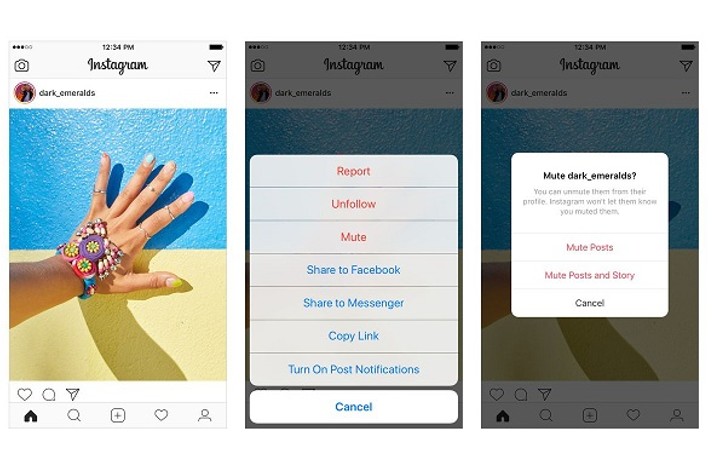
How to find out if someone has muted you?
As we mentioned previously, it’s tricky to find out if anyone has muted you. You have to at least have a user in mind to be able to check whether they put you on mute or not.
It’s all bout small signs and patterns ‒ when you start seeing them, you can guess the bigger picture. So, let’s see how you can figure out if a certain person muted you.
First, you need a suspect. Is there anyone who still follows you but stopped viewing your Stories and liking your posts while doing it for other profiles? Or, maybe, you used to gain engagement from a certain account, but now there is none ‒ no likes, comments, or views? Think about it, find a pattern and find the user who might have muted you.
It’s somehow easier with Stories. Every Instagram user takes a peek or two per day in their Stories views ‒ thus, every user knows the approximate number of people who view their Stories, even with memorizing usernames. When you notice a certain person who used to watch your Stories disappear from the list, it might be a sign they have muted you. Either way, it’s always easier to ask this person directly if you have any concerns.
Another way to figure out if anyone has muted you is to create a temporary close friends list for this one specific person.
- Open the Instagram app.
- Open your profile page and choose the expandable tab by tapping on the three lines in the top right corner.
- Choose the “close friends” option and delete all users you had in this list previously.
- Now, type the username of the suspect in the search field and select them as your close friend.
This way, if you post a few Stories for this close friends list in a few consecutive days, and there are zero views, it most likely means that the person in question had you muted. Again, it’s not bulletproof evidence ‒ you can know for sure only after asking the user directly. Sometimes people just forget about Instagram for a few days either for personal reasons or for sake of digital detox.
Another option you might use to determine if anyone has muted you is to opt for a third-party application. Besides figuring out who is no longer interacting with your content while still following you (a.k.a. ghost accounts), you can also see the stats on your followers ‒ who are more active, who is less active, and who is most likely a bot. Depending on the app, you can also see how many people unfollowed you.
To give this method a go, simply go to your Google Play Store or Apple App Store on your smartphone and search for any appropriate app that fits the description. You can use keywords like “Instagram analytics” or “ who unfollowed me” ‒ there are plenty of applications that will meet your criteria. Some of them are free, some offer free trials, and some offer only paid features ‒ it’s up to you to decide which one to download.
Using the app, you can navigate through different options and by finding a common pattern, finally, see who most likely has muted you.
The only thing you don’t want to do is to download these apps from untrusted sources. A lot of scam apps can ask you for your Instagram password and other account verification details ‒ don’t fall for that. Most account stats are available to open sources and algorithms without you giving access to your Instagram page.
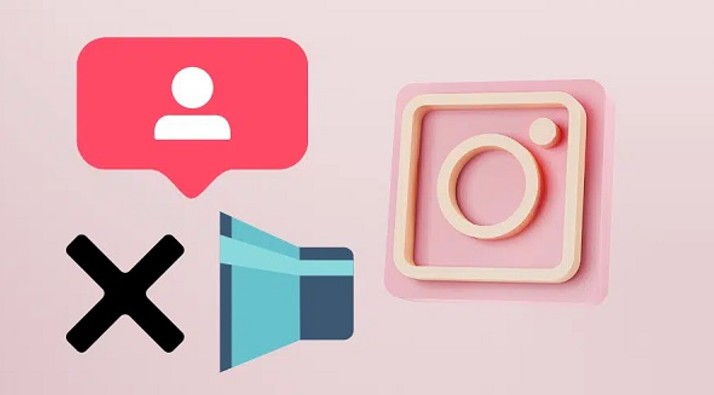
Also, if you’re not sure who exactly muted you, or if you want to figure out if it’s even a case, you can start with tracking your Stories views. While checking views, remember that accounts you interact with for longer and closer will be on the top of the list. This is the easiest way to find out if someone who you’ve been in contact with for a long time muted you. Post a few Stories per day for a few consecutive days and check the views ‒ if a certain person whom you’ve been in touch with recently outside Instagram is not on the list, chances are high they have muted at least your Stories.
And again, it’s always wiser to ask a person directly than growing suspicions and getting into the argument over it. Just slide into DMs with this question or ask in person.
How to mute someone in your Instagram messages or Stories?
If muting a person from your Instagram feed is a no-brainer, doing this for your Stories or DM section can be a bit trickier.
For Stories, you need to find the person you’re about to mute on your Stories feed. Open their Story and tap on the three dots in the right top corner. You’ll find a few options there, one of them is “Mute”. Tap it once, and now you won’t see Stories from this user in your Stories feed. This feature comes in handy when a certain user posts too many Stories on a daily basis ‒ one or five per day might be fine, but twenty or thirty of them is a huge distraction you don’t need.
With Direct Messages, though, it’s even an easier thing to do ‒ similar to how you mute users from Stories or feeds. First, slide into your DMs (the paper plane icon in the corner of your screen) and find the person you want to mute. If you had a conversation earlier, you’ll easily find this profile in the list. If you hadn’t, you can search this profile by username. Once you’ve opened a dialogue, find three little dots in the top corner of the conversation screen, tap them, and choose “Mute” among the other options. Now you won’t receive any notifications about DMs from this user.
You will still be able to text with this person, though ‒ you just won’t get any notifications about their responses. A convenient thing to do if you have an open chat with some kind of a chatbot, or with someone who texts you too much.
Taylor Brooks
Comments:
Nice
Nice
Also read:
What Does S4S Mean on Instagram And How to Do S4S: What does S4S mean for your Instagram?
How to Increase Your Instagram Reach With Hashtags: Popular Instagram hashtags
How To See What Someone Likes on Instagram: Can you see someone’s activity on Instagram?
5 Instagram Filters You Should Be Using In Your Feed: Why would you need to use an Instagram filter?