How To See What Someone Likes on Instagram?
Spying on people is generally bad. But there are some life situations where you have to breach someone’s privacy in order to protect them or yourself. We’re not in any way judging ‒ instead, we have a few tips on tracking people’s activity on Instagram. Use it to your own responsibility ‒ it’s your decision and your consequences.
This article will guide you through a few methods to track user’s activity ‒ use these tips wisely and remember about online safety rules.
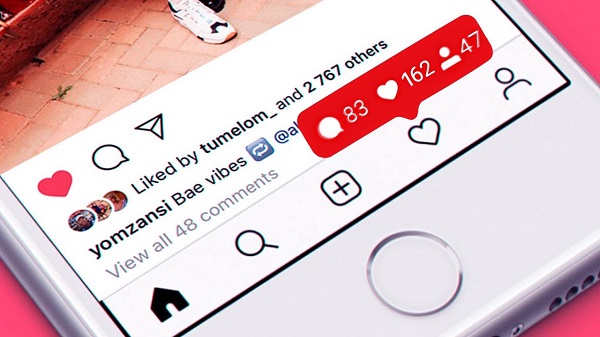
Can you see someone’s activity on Instagram?
There were times when you could track someone’s activity right from the Instagram application. The “Following” tab was pretty handy in terms of checking out what people were up to: you could see which posts people you follow liked and commented on. Anyway, Instagram removed this feature right before updating its privacy policy in 2019. Probably too many people used this feature to actually stalk on people (in a creepy way), and this kind of privacy breach made people stay away from Insta. So, now there’s no “Following” tab, but methods to monitor someone’s activity still exist.
For starters, you can click on any photos like count and type in someone’s username to see if they liked the post. Another way to see the activity (though, not really a legal one) is to log in to someone’s Insta account and check the “recent activity” tab in the profile menu.

Are there any spy applications?
We’d be lying if we said that no one took an opportunity to develop spy applications and websites for Insta. They’re easy to be googled, but to use them properly you’ll need physical access to someone’s phone.
Instagram itself, though, still has some privacy breaches that allow you to see if the person was active or not.
Open the Instagram Direct section and find the person you need to track. Near their username, you’ll see “was seen…ago”. This way, you’ll learn when this person opened the app for the last time. This option is turned on by default for every account, but if someone wants to remain private, they can turn this option off in their settings.
If you don’t have a messaging history with a certain person, you can start a conversation, or text them something by immediately deleting the message. This way, you’ll be able to see this person in your Instagram Direct section and see their online status.
Another way to stalk on someone’s page without being noticed is by creating a new Insta profile. You’ll need to follow some rules though:
- add a profile picture and make it non-suspicious: something like a simple but beautiful photo of a city landscape or literally anything from your Pinterest board will do;
- create a short but non-suspicious username. You don’t need to reveal your name ‒ just come up with something neutral and simple;
- add something simple to the bio. In other words, pretend to be another person ‒ come up with a trustworthy but not so difficult to read bio information;
- make sure to have at least a few posts in your profile. This is optional, but if you’re serious about monitoring someone’s activity this way, you’ll want to make your fake profile look believable;
- buy some followers and likes to make sure all of this looks authentic.

With a fake profile, you can watch a person’s Stories without being noticed, visit their profile and view their posts without being afraid to accidentally like some of them and become noticed.
Note that this method works only for public accounts. If your person of interest has a private account, you’ll have to send a request to follow them to be able to view their content. This action will attract attention to your profile. In the best-case scenario, your fake account will look real enough to let you in, but in the worst case, you’ll get turned down.
A decision to stalk someone is a hard one. While breaching someone’s privacy, make sure you’re doing it for the right reason and not just out of hate or jealousy.
Taylor Brooks
Comments:
Also read:
What Happens When You Mute Someone on Instagram: What happens when you mute a certain follower?
How to Increase Your Instagram Reach With Hashtags: Popular Instagram hashtags
5 Instagram Filters You Should Be Using In Your Feed: Why would you need to use an Instagram filter?
Step-by-Step Guide to Increasing Instagram Followers Without Following Others