How to Hide Chat on Instagram Live?
Initially, Instagram was designed as a photo-sharing social media platform. As the possibilities appeared, developers soon added the possibility to share more than one picture in one post, and share videos as well. The initial functionality of Instagram included only posting photos with short captions, putting likes on them, and leaving comments. Now we have a lot of new types of available content with additional features both for personal and business accounts ‒ statistics, location features, hashtags, and cross-posting.
Now, you can post videos on Instagram both in your Stories and your posts ‒ it’s the best way to get more engagement for your posts while keeping up with audience expectations. Creative clips quickly get the attention they deserve, providing your Instagram page with a better reach and engagement rates. From posting short videos in your feed to IGTV with long videos and Reels with TikTok-alike clips, Instagram now has evolved to stream endless amounts of content, including videos.

Video sharing is what brings the most engagement, according to statistics. Short clips are considered to be more memorable, and longer clips are more educational. In comparison with photos, videos win at least in terms of delivering information ‒ they do it faster and in a more creative way. Instagram evolution eventually made it to the point where you can stream live events via the Instagram Live feature.
Why would someone want to hide a chat on their Insta Live stream?
Instagram Lives are great to receive a lot of engagement and warm up your audience. Even more, the Lives feature connects you closer with your audience, building better trust ‒ a perfect solution for brands who want to be closer to their audience. In a fact, Instagram Live streams are great both for receiving feedback and increasing your engagement stats ‒ if you have never tried this feature, this is a sign that you should give it a go.
Live streaming on Instagram can be interactive ‒ viewers can comment, like streams, and send quick reactions in a form of emojis. You can invite people to join your stream from their own Insta Lives, thus creating some great collaborations and interviews. You can also apply some filters and masks during the stream ‒ it’s a cool option that makes your Live outstanding. One of the last updates allows some accounts to open donations during the stream, but that’s still a work in development, and not many accounts can enable this feature for their Lives.
But in some cases, interactivity is something you don’t want to have during your stram. Some people hide their Live chats during their streams ‒ there are a few reasons for that.
- Too much negativity. If you’re dealing with a toxic public or a delicate matter, the last thing you want to do is read all the negative comments and opinions people have. Moreover, your followers can also see these comments in the chat, meaning they can get upset or offended by some things, not to mention they might rethink their decisions to follow you. In this case, it’s really better to turn this chat off.
- Too many notifications. If your stream gets popular, you start getting a lot of comments that can distract you from the topic you were speaking on. Even worse ‒ popular streams sometimes get flooded by trolls or bots, sending random stuff into the chat. For your own peace of mind, it’s better to turn the chat off in that case.
Basically, too many notifications and a lot of negativity are the main reasons to shit down the comments section. It’s not necessarily a bad thing ‒ nothing will change much if you did it on your speaking stream. Announcements, news delivery, and similar formats in Lives don’t require having your chat enabled. If you opted for an interactive stream, though, turning comments off will be a more debatable decision.
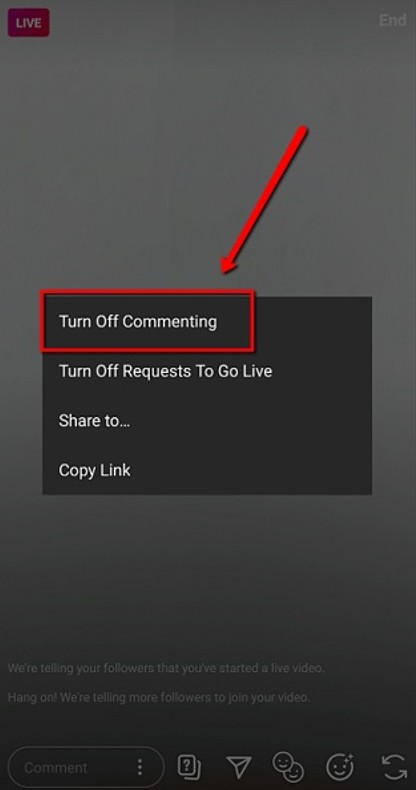
How to hide chat during Instagram Live?
be in charge of your Instagram Live ‒ it’s really that easy to manage the chat. Start your stream by going live on Instagram, and when you’re done with receiving too many comments, you can find three dots next to the “comment” option in the chat. Select these three dots and choose the option to turn off commenting section. Easy! This way, all the previous comments during this stream will disappear as if they weren’t there. And what’s more important, if it comes to the moment when you need to hear the opinion of your audience, you can turn the comment section back so people can share their opinions.

Opening and closing the comments section on demand is a good thing to do if you want your audience to see you as an open and genuine person. Don’t turn off the chat just because you can ‒ getting feedback during your stream is a perfect way to increase the engagement on your Instagram page and appear more loyal to your followers. On the other hand, if there are a lot of responses in chat that are just too much to bear, don’t hesitate and close commenting section ‒ your mental health is a priority here.
Use this feature wisely and start streaming high-quality content on Instagram Live.
Taylor Brooks
Comments:
Also read:
How to Check Direct Messages on Instagram on Computer (PC): Can you check Instagram DMs on computer?
What Does S4S Mean on Instagram And How to Do S4S: What does S4S mean for your Instagram?
What Happens When You Mute Someone on Instagram: What happens when you mute a certain follower?
How to Increase Your Instagram Reach With Hashtags: Popular Instagram hashtags
How To See What Someone Likes on Instagram: Can you see someone’s activity on Instagram?