Instagram Bio Checklist: Creating the Best Bio for Your Page
Being the biggest social media platform, Instagram gives influencers and businesses a lot of opportunities to make themselves visible and heard. Whether you're a brand or a blogger, if you're reading this guide, you definitely want to optimize your profile for the existing audience and make its easier for potential followers to follow you.
Your profile's bio is the first thing that gets noticed by another user whenever they want to check out your account. Your bio defines you as a brand or persona, so you definitely want to make it memorable and loud. It's completely up to you what to fit in these few lines, but if you want to get more followers that can potentially become your clients and customers, your bio has to be just like your username — short and memorable.
An average Instagram user spends from two to five seconds looking at the bio — this is why it's so important to fit a good impression of your account into these few seconds. Your profile description should not only be short (Instagram won't allow using more than 150 symbols anyway), but it also should be captivating enough to make someone stay longer on your profile and even decide to follow you.
If you don't know where to start, our six-step guide will get you covered. You can use it both as a manual or as a checklist — as long as your Insta looks great, both options are valid.

Six steps to effective Instagram bio
First of all, we want to point out that there are a few parts of the bio section: the one where you type the most important info about yourself or your brand, and the one where you put your contact info. The latter option is available only if you switched your Instagram account to Business. We highly recommend you to do so, because Business accounts get a lot more opportunities to promote their content.
Tip number one: optimize your name
There is a big chance that people will look you up not by your username (although it's really important to keep this one neat, too), but rather by your name or occupation. This is why you should give extra attention to the "Name" field. Instagram's search, as well as search engines, will use this line to rank your account in the search results.
The best way to do it is to keep it simple: use your name and occupation, if you're a blogger, or your niche or business motto if you run the brand's account. Remember that you're restricted in signs and time — 3-5 seconds and the attention is gone, so the name should be easy to remember and to associate with your profile picture and content.
Tip number two: make it relevant for your target audience
Another field to fill should be dedicated to explaining what you do and how. Don't use general expressions like "shop" or "blogger" — provide people with more information: "natural products shop in Miami" or "lifestyle blogger and motivation coach". If you run a professional's account, use it as your chance to increase people's trust: mention a field of study or a scientific degree if you have one.
It's also important to explain why your business stands out. It seems hard to do so when you're limited in signs and in time to capture attention, but in reality, all you have to do is shortly mention your unique features — free delivery, weekly sales, or free consultations.

Tip number three: include some keywords for search optimization
While it's great to unleash your creativity (and we'll get to that later), information about your profile should be easy to understand — not only for people but also for search. This is where keywords come in handy — keep them simple and general to describe your persona's or brand's features: "beauty", "design", "travel". If you followed our previous tip, there might be a high chance that you already have keywords in your bio.
Tip number four: optimize your website link
While putting your website's link is generally a great idea, optimizing it with a URL shortening and other services is even better. This is a great way to track website visits gathered from Instagram and keep all of your services at the same place. You can use generated link to send people to your website, or choose from other important links — it can be your CV, portfolio, policies, etc.
There are a lot of services to create a better interaction with your link in bio, most of them are free — try any of them and see how these features can help your Instagram promotion.
Tip number five: add more ways to contact you
To receive more attention, feedback or commercial requests, you can add a few way other than Instagram Direct to contact you. The platform allows you to share your phone number and e-mail.
If you have an offline store, you can as well add its location — when anyone will tap it, they will be redirected to Apple or Google maps, which is really convenient if you need to get service ASAP.
Tip number six: get creative
Plain text is a minimalistic decision, but why not make it look cooler and even easier to read? Here are some ideas:
- add emojis to separate lines or highlight important information;
- use special symbols for the same purpose;
- you can use third-party services to make your bio look unusual with cool fonts;
- line breaks work great for emphasizing the most important information;
- add some hashtags to make the search easier. Meanwhile, remember that hashtags shouldn't overbalance the main text, so choose and use them wisely.
Don't be afraid to unleash your creative side and experiment with your bio style.
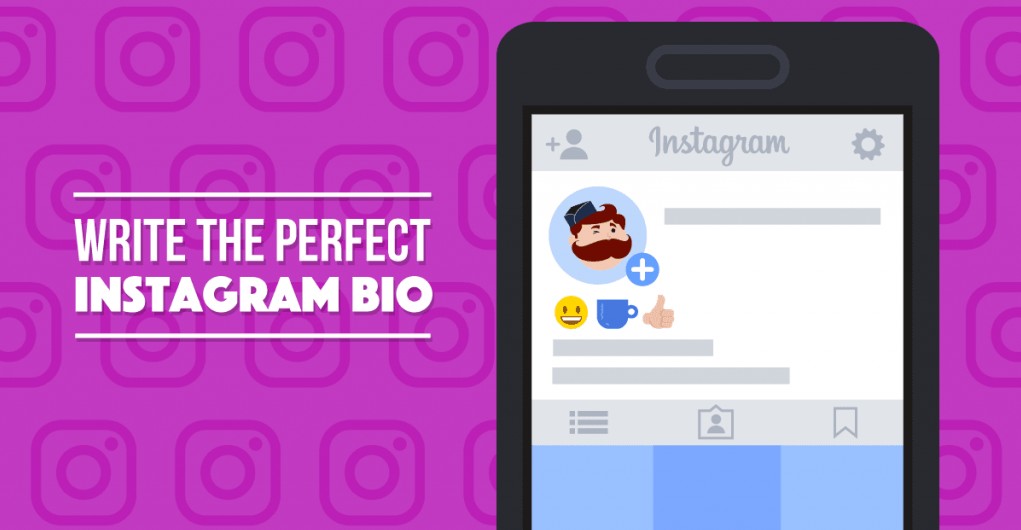
Tools that might come in handy
A little help never hurt anybody. Some services that are also easy to use offer you to customize your bio for free. You can use font generators, font converters, link-building services and rare ASCII symbols to make your profile stand out and attract even more attention.
And now, a quick recap (you can use it as a checklist if you want):
- make sure your name is optimized;
- make sure you stated clearly who you are and what products or services you offer;
- use keywords to appear in search results more effectively;
- optimize your links.
- put your contact information on a display;
- customize your bio with unusual symbols or fonts.
Taylor Brooks
Comments:
Also read:
▷ Useful Suggestions on How to Get Free Instagram Likes ≡ But what about Instagram hiding likes?
▷ How to Use Instagram for Business? ≡ A Practical Step-by-Step Guide
▷ Can People See When You Look At Their Instagram: Can someone see you stalking them?
▷ 10 Cool Features to Use Instagram Stories Like a Pro: How do Instagram stories work?
▷ How To Become Instagram Famous Fast and Free: How to get famous on Instagram